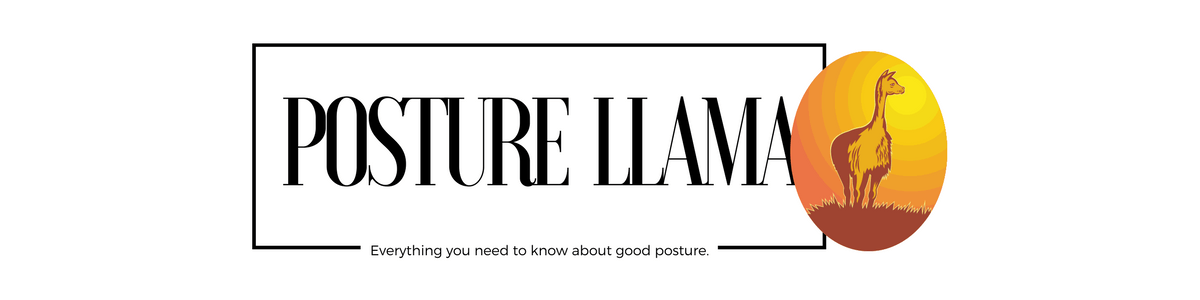Good Posture Gadgets
Here is our guide to the best good posture gadgets. Forget fabric braces! Nothing beats the convenience, comfort, and software feedback of these electronic posture devices when it comes to fixing your posture. These posture gadgets are much more comfortable and easier to put on than traditional posture brace systems. Convenience is critical if you plan to have a posture device that you actually use long term. If you want to make a permanent changes to your posture, you are going to have to stick to a new routine for at least 3-4 weeks. And that is just going to get you to use the posture device as a new habit. Seeing actual changes in your musculoskeletal system will likely take months (building muscle and neural pathways takes time).
Further, fabric posture braces supplement your back muscles and therefore make them weaker over time, which long term actually hurts your posture. Electronic good posture gadgets, which have no physical back support, don’t have that risk. Additionally, by linking posture gadgets to your smartphone, you can get detailed feedback and tracking of your posture over time. On the downside, these posture devices might not help those who are already suffering from sharp pain or who need support for work.
Upright Go
The Upright Go good posture gadget is designed to be positioned in the middle of your upper back. You can mount it using the included adhesive tape or a magnetic necklace (which is sold separately). The advantage of this sensor placement is that it can measure rounded shoulders. This is critical since rounded shoulders and the related forward head posture affect anyone who spends time sitting at a desk.
![]() The Upright Go works with an app which trains you over time to improve your posture. First, you set your ideal posture using the app or a button on the device. Then the device buzzes every time you slouch. You can see your posture in real time with an animation in the app. You can also fine tune the sensitivity of the device to work just right. Out of the box, I found that the device did not pick up my rounded shoulders, but I was quickly able to fix this with a few app adjustments.
The Upright Go works with an app which trains you over time to improve your posture. First, you set your ideal posture using the app or a button on the device. Then the device buzzes every time you slouch. You can see your posture in real time with an animation in the app. You can also fine tune the sensitivity of the device to work just right. Out of the box, I found that the device did not pick up my rounded shoulders, but I was quickly able to fix this with a few app adjustments.
Linking the device to your phone via Bluetooth is straightforward using the included instructions. The entire process takes a few minutes with little effort. After having used this device for a few weeks, it is the clear winner among all current good posture gadgets. In fact, while other devices have ceased production, Upright Go has updated their device with a newer version, the Upright Go 2. The newer device is smaller, has better battery life, has more sensors, and uses USB-C. It is also more expensive.
While the Upright Go is a great electronic posture device, it has a few problems. Firstly, the posture measurement doesn’t work well while running. It seems hard to get around this since there is so much movement involved with running and most physical exercise.
Also, the adhesive tape needs to be replaced after a few uses. A few strips are included in the box but you will eventually have to buy more from the company. You can probable get away with using double-sided tape but you will still have an additional expense. And while the tape is secure when new, I’d be afraid of the device falling off after a few uses.
You can avoid these problems by purchasing the necklace accessory. The necklace does a good job and feels secure. It also seems that it is slightly harder to feel the device vibrate using the necklace. I still prefer the necklace to the adhesive strips for daily use.
Lumo Lift
UPDATE: The Lumo Lift app is no longer available. You cannot use this device without the app so it is no longer recommended.
The Lumo Lift uses a small electronic sensor that vibrates to correct your posture. The posture sensor connects to your clothing by a magnetic clasp. I use the black clasp most of the time but a silver and gold clasp are also included. When you first get the device you will need to download the Lumo Lift app (iPhone and Android compatible). The app will then connect to your Lumo Lift device via Bluetooth and allow you to customize settings such as sensitivity. The device buzzes after 15 seconds of bad posture by default but you can change this in th e app. Once set up all you do is tap the sensor when you are in good posture and it will buzz when you slouch. You don’t need the app to set your posture, in fact I use the app only about once every few weeks. The app will give you insights into how many hours a day you had good posture and how many steps you took. The default target is 4 hours of good posture and 10000 steps a day. In this regard the Lumo Lift also works as a fitness tracker.
e app. Once set up all you do is tap the sensor when you are in good posture and it will buzz when you slouch. You don’t need the app to set your posture, in fact I use the app only about once every few weeks. The app will give you insights into how many hours a day you had good posture and how many steps you took. The default target is 4 hours of good posture and 10000 steps a day. In this regard the Lumo Lift also works as a fitness tracker.
Since setting the posture is simple (one tap of the button), you can change your ideal posture all day. For example, when sitting in my car the device will buzz since my posture has changed. All I do is sit up with my ideal driving posture and tap the sensor and now I force good posture while driving. When I sit in a chair I follow the same procedure. Does it work? Yes. At first the buzzing will seem odd but over time you will automatically fix your posture every time the device buzzes. In fact my LumoLift posture device has buzzed several times while I was writing this review (and each time I corrected my slouching without thinking about it).
Occasionally I get lazy and simply remove the device, or set the device in a slouching position, but this doesn’t happen often. Once again, building the muscles and neural pathways for new posture takes time so some “laziness” is to be expected. Some complaints have concerned the lack of sensitivity of the device. The device needs to be used with good fitting clothing and placed right under the collar bone. If it is used in the wrong position, or if your clothes are too baggy, you might not feel the sensor vibrate. Also, the “ideal posture” you set won’t be replicated perfectly. What I mean is that there is some play in when LumoLift will vibrate. If you slouch a little or drop your chest a little the device won’t register. I think this is a needed compromise to prevent the device from vibrating too often.
I had a problem with my first 2 LumoLifts which stopped working after a few days. Lumo Lift replaced them for free, but I was concerned about the build quality. I had been charging both with the USB port on my cable box. I have been charging my third Lumo Lift with my laptop USB with no problem. Based on this, I recommend that you charge this device using a dedicated USB charger or your laptop. The battery in the Lumo Lift lasts for several days without a need to recharge. My final verdict, since I have continued using my device for many months and my posture has improved. I also noticed that if I stop using the LumoLift for a few days, I start to get the same neck pain I used to get from a forward neck posture. This tells me that my posture change is still not permanent after several months (posture change takes time). Overall I am very happy with the results of this product and I highly recommend it.
ALEX N5 Posture Tracker and Coach
The ALEX device has arms that allow it to sit at the back of the neck. It is designed to do only one thing, measure head posture. Head posture is very important and is a major cause of neck, back, and nerve pain. The problem has become worse due to electronic devices such as computer monitors, phones and tablets which cause forward head posture (text neck) for many hours a day. A slight increase in forward head posture can cause tremendous strain on the neck. Every inch of forward head posture adds about 10 pounds to the weight of your head. 
That is why the ALEX N5 good posture device was created. You can use it while sitting in front of a computer and it will gently vibrate to correct your posture. It also connects to an app which allows you to adjust setting on the device and review your posture progress. The device uses a rechargeable battery that lasts around 70 hours. I think ALEX made the wise choice not to directly compete with the market leading Lumo Lift device. The Lumo Lift measures posture at the torso and can’t directly measure head posture. This device fills that gap, making it a great complement to the Lumo Lift for people who really want to dial in thier posture from head to toe.
One drawback of this device is that it is somewhat large and can be seen hanging from the back of your neck. Unlike the LumoLift, this device can’t be worn under clothing and may look weird if you wear it all the time. The arms that attach you your ears may also be a problem if you also wear glasses.
Darma Pro Comfort Foam Seat Cushion
The Darma Pro Comfort is a seat cushion which also works as a posture coach and activity tracker. This product distinguishes itself from others in that it can detect when you are si tting. This allows it to tell you when to take standing breaks in addition to monitoring your posture. Darma also adds a unique stress management feature. and a useful custom stretch guide to relieve back pain and stress. Like most good posture devices, Darma connects via Bluetooth app to iOS and Android devices.
tting. This allows it to tell you when to take standing breaks in addition to monitoring your posture. Darma also adds a unique stress management feature. and a useful custom stretch guide to relieve back pain and stress. Like most good posture devices, Darma connects via Bluetooth app to iOS and Android devices.
Posture Tracking
The Darma good posture cushion is well-designed and attractive and uses comfortable and high quality materials. It fits the average office chair nicely. Darma measures your seating position on the cushion. It is capable of determining whether you are leaning too far forward and even if you lean to the left or right. My Lumo Lift is a great device, but its sensitivity does not register when one shoulder is higher than the other. The Drama seat cushion buzzes to correct posture and the app sends pop up notifications when it it time for a standing break (the amount of time between breaks is adjustable in the app). The app also sends unique stretching and exercises for you to take during standing breaks.
Stress Management
Darma also uses a unique algorithm to calculate your breathing and heart rate. It uses this information to determine your stress level. When it detects your stress is high it notifies you and gives you stretching and breathing techniques to manage it. The app can give useful insights into the times of day when your stress level is highest.
Because it is a seat cushion Darma is ideal for office use. This is important since so many bad posture and spinal problems occur during the 8 plus hours per day the average worker spends at their desk. You can set Darma and forget it, especially since it has a ridiculously long battery of life of 2 weeks when fully charged. It is suggested that you turn off the device when not in use to extend the battery life and prevent unwanted buzzing when you are not around. Overall Darma is unique and well-designed good posture device which can complement other entries such as the Lumo Lift.